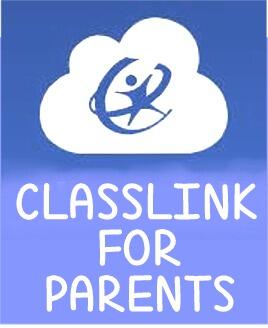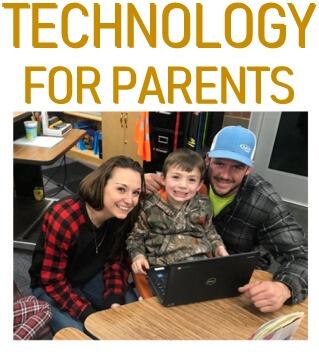Welcome to our Technology page for Parents!
Our Mission: Canon City Schools IT Department is committed to serving students and staff. Having technology skills has become increasingly important in the 21st Century. Using Technology has become a critical component of our day-to-day lives. Knowing this, we strive to provide up to date, high quality technology and technology services for our students and staff.
Technology News for Parents

Congrats! Your school has just granted you access to GoGuardian Parent, a mobile app to...
Cyber Tyger Stickers for Students
The IT Department is handing these awesome stickers when students are being a Cyber Tyger and helping keep our district safe from Cyber attacks.

 The Emergency Broadband Benefit Program
The Emergency Broadband Benefit Program
What is the Emergency Broadband Benefit Program?
The Emergency Broadband Benefit Program is a Federal Communications Commission (FCC) program that provides a temporary discount on monthly broadband bills for qualifying low-income households. If your household is eligible, you can receive:
- Up to a $50/month discount on your broadband service and associated equipment rentals
- Up to a $75/month discount if your household is on qualifying Tribal lands
- A one-time discount of up to $100 for a laptop, tablet, or desktop computer (with a co-payment of more than $10 but less than $50)
LEARN MORE & APPLY NOW
Classlink for Parents
To learn more about the specific applications and online sites provided for your students click on the Classlink Parent Portal below:
Cyber Security Resources
Cyber Security Awareness
Don't let Bad Actors spook you into giving up security!
 POTENTIAL THREATS IN CYBERSPACE
POTENTIAL THREATS IN CYBERSPACE
Malware. A computer can be damaged or the information it contains harmed by malicious code (also known as malware). A malicious program can be a virus, a worm, or a Trojan horse. Hackers, intruders, and attackers are in it to make money off these software flaws.
Identity Theft and Scams. Identity theft and scams are crimes of opportunity, and even those who never use computers can be victims. There are several ways criminals can access your information, including stealing your wallet, overhearing a phone call, looking through your trash, or picking up a receipt that contains your account number.
Phishing. Phishing attacks use emails, texts, and malicious websites that appear to be trusted organizations, such as charity organizations or online stores, to obtain user personal information.
Employment Cyber Safety
As you may already know, saving personally private or confidential information or documents on your district accounts, by law, is no longer considered confidential in some cases. As per board policy EGAEA, "Electronic Communications", and board policy GBEE, "Staff Use of the Internet and Electronic Communications", both policies state that there is "no expectation of privacy" for any data stored on district systems. This isn't to say you can't store that information, however, just be aware that, if that data needs to be shared as per a Colorado Open Records Act request or your files and folders are transferred to another person upon leaving the district, the district is not legally liable for any confidential information contained in your saved folders (e.g. Google Drive, email, etc.).
Many times we see folks who store their personal medical records, grocery lists, legal / personal divorce papers, etc. on their district accounts. For your and your family's safety, we recommend that you do not save anything personal on your district accounts if at all possible.