Log into our new Staff Intranet for the First Time:
(Staff Intranet pages are password protected and you must log in to access these pages)
1. Locate the "STAFF" button on the top navigation.
2. On the drop menu, select "Staff Intranet" button.
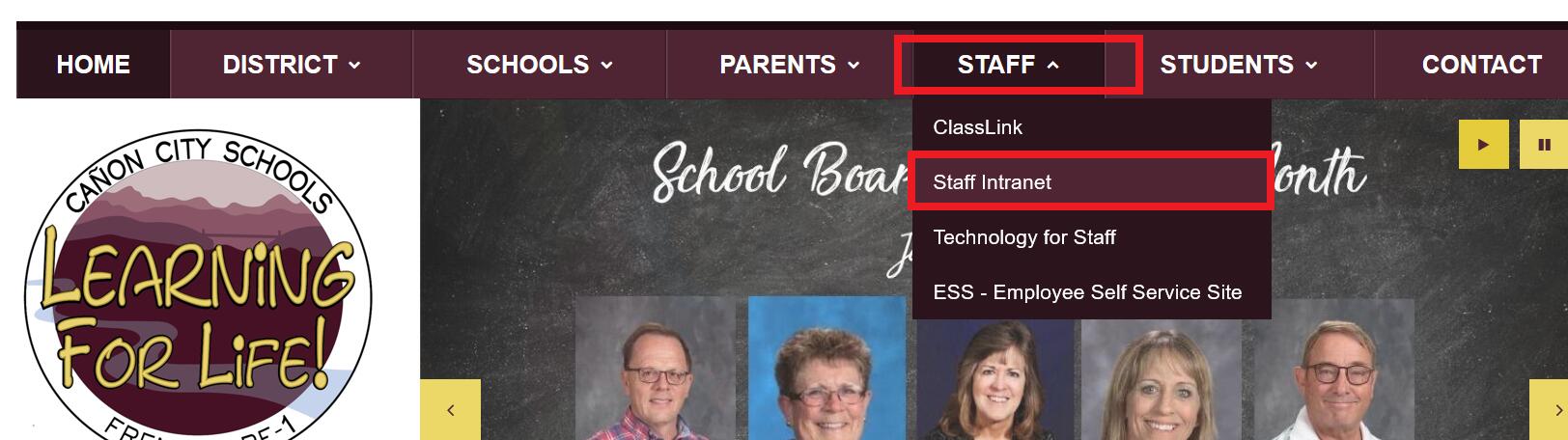
3. You will be prompted to log in. Use the "Sign in with Google" button.
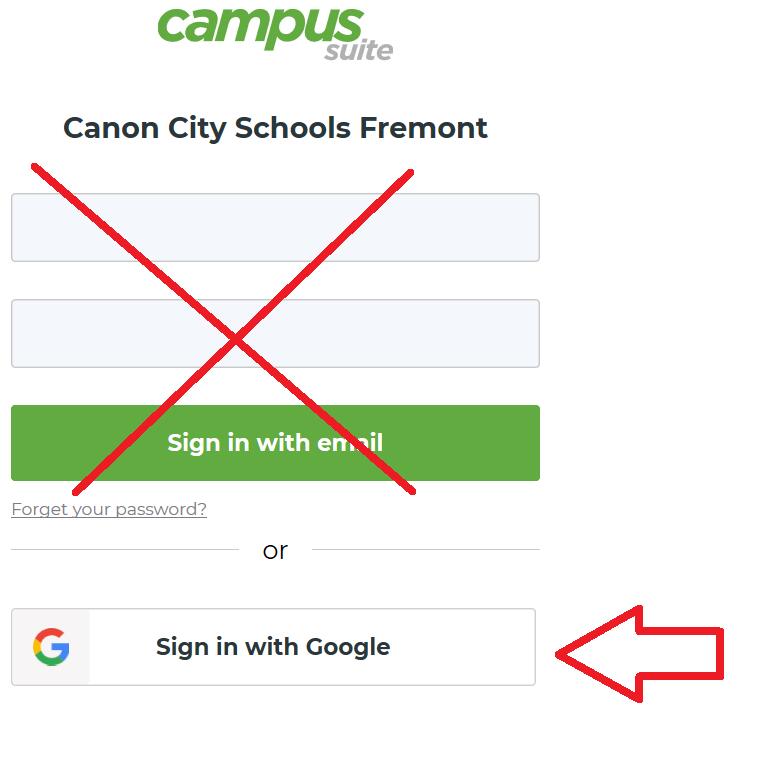
6. Once you have logged in, your browser should save your information and you will not need to log in again.
If you have problems, you may not have an account set up. Please email Elizabeth Gamache or Juli LaBadie.
All other problems and requests need to be entered as a work order.
If you are a school or department webmaster, please follow the instructions above to login to the website with Google. After this, you will be able to access these how two's so you can start editing your website pages.
Thank you!

.png)
