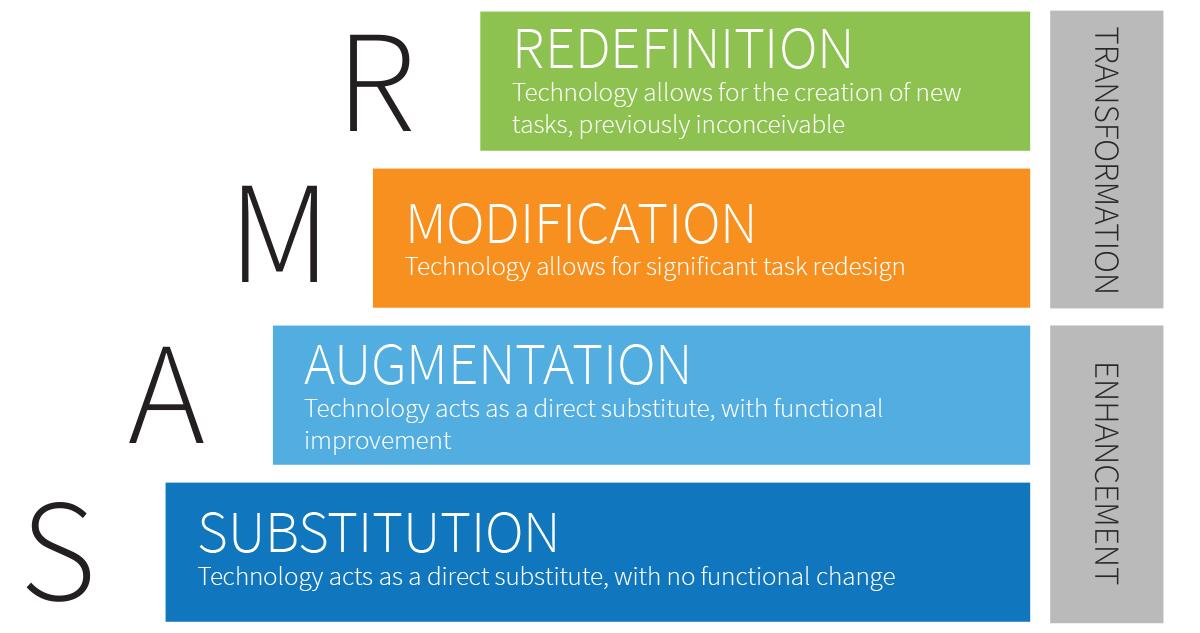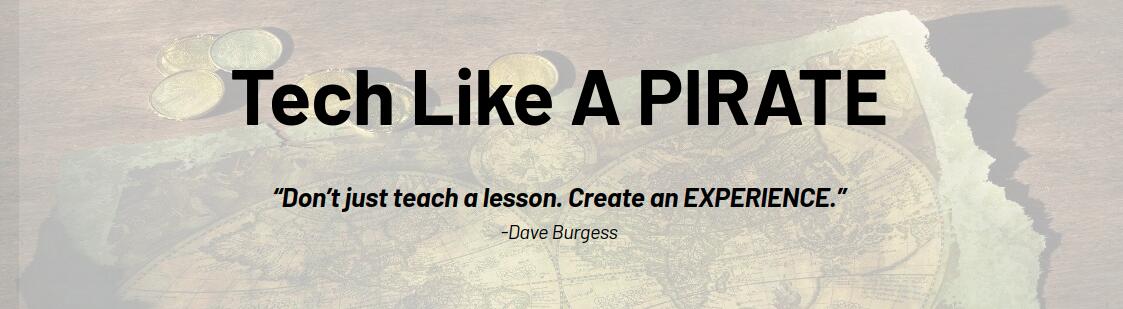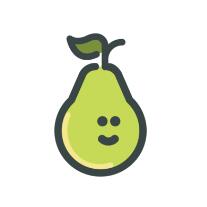Tech Talk
What is Tech Talk?
This weekly correspondence has been created to keep the teaching staff and community up to date on Blended Learning practices and technology integration that is taking place throughout the Cañon City School District.
The goal of this blog is to provide tips, tricks, and resources aimed at supporting and improving instructional practices centered around technology integration within the classroom.
The latest issue will be posted here and can be accessed directly from this site. You can even subscribe to our RSS feed to be notified of new editions! You can also browse all previous posts by clicking on the links below.
2021-2022 School Year
Stay tuned for upcoming content!
2020-2021 School Year
Hello all!
Welcome back to the 2020-2021 School Year! We are excited to have the opportunity to be back in our buildings after a long hiatus due to the COVID-19 restrictions. The Instructional Tech Department has been hard at work over the summer to get new devices and systems up and running for the beginning of the school year.
We are here to assist and look forward to working with you on new and exciting Instructional Tech implementations in your classrooms!
Happy November!
It is easy to say that this has been a school year unlike anything any of us has ever experienced. I would like to first start off by saying thank you to all staff and students for being patient as the IT and Instructional Technology staff has worked to find a solution to the ongoing Google SSO issue.
For those that are unfamiliar with the overall issue, the district began experiencing a major issue with student access to most of our instructional resources. This issue prevented students from accessing their education content by utilizing the Google Single Sign on button that allows users to sign into various platforms simply by clicking on a button. It was also preventing students from accessing other systems that required students to sign in with a username and password. Overall, it was a major headache for both students and staff and made learning much more difficult.
After a multiple months long investigation that was equivalent to finding a grain of sand in a landfill, the IT department was able to determine the cause of our woes and has been working with Google on a fix. We have temporarily disabled the program that was causing the glitch and all systems should be running smoothly now with no issues being reported.
What We Are Up To
The Instructional Tech Department has been hard at work at testing and making sure that all of our instructional resource systems are functioning properly with the new fix for the Google SSO issues we have previously experienced. We are also working on building out our new department page on the new district website systems. This is going to be a crucial part of our support structure for staff throughout the district as we will be using the website to post new information, tips and tricks, as well as scheduling appointments.
Due to the current COVID-19 restrictions, we have been unable to be out and in the buildings as much as we would like to be. Rest assured that as soon as we are able, we will be scheduling times to hang out in each of your buildings to provide instructional support with our technology related resources.
As a reminder, Deanna and I are here to help support you all with Instructional Technology. The past months, we have been serving in more of a Tech Support role due to the pandemic and how we have been forced to shift more towards remote learning. However, depending on how things progress, we will begin transitioning back into our primary role of providing you all swift, high quality instructional support. As a result, we will be redirecting folks to fill out work orders for requests that are more related to the IT department rather than the Instructional side of things.
Future Focused
One of the focal points in our department is to always be Future Focused in regards to the technologies and resources that are being used with our students. With that being said, Deanna and I are continually looking at how we can best prepare our staff and students for the future and how we can best support our district in providing that same future focused education to our students. If you are looking for ideas or have any questions about how you can best integrate various technologies or how you can begin to truly utilize blended learning with your students, please do not hesitate to get in touch with Deanna or me via the Contact Us tab on our department website. We are more than happy to set up a Google Meet or (if permitted) an in person meeting to discuss tips and tricks and even help to develop lesson plans that incorporate the various Blended Learning techniques and SAMR levels of tech integration.
As always, we are always happy to help and provide you with the skills and training necessary to thrive in this 21st century educational world!
~ The Instructional Tech Department
Welcome back!
It has definitely been a cold couple of days with exterior temperatures dipping into the double-digit negatives! As we are inching our way closer and closer to the end of third quarter and the beginning of the third trimester, we are well on our way to completing (and surviving) what can only be described as the most difficult and challenging year of teaching any of us has experienced. Our hats are off to all of the educators out there. You all have done so much more than you realize, especially when it comes to Instructional Technology.
As we ebb closer to the end, we have begun to take stock of all the great things that were accomplished this school year. With all of the restrictions and accommodations that have been made, there are things about education that will be forever changed. These changes, although challenging, were very much needed to help stop the stagnation that has occurred in our education system throughout the country. With that being said, there were also some changes/accommodations that were made that should not continue into the next school year as they could begin to create bad habits for both teachers and students.
One thing that is extremely important, is that educators should continue to seek out and learn new skills and information that help them grow in both their knowledge and abilities. With the changes this school year, many educators put their professional development on the back burner due to the increased time demand and the stresses of effectively becoming online teachers overnight. Rightfully so! Blended learning and Online school are two COMPLETELY different areas of education and it is not a simple transition from one to the other. Now that we are able to bring our students back into more in-person (normal) settings, it is time that educators dive back into learning opportunities.
SAMR
With all of the new Instructional Technology being introduced in our classrooms, It is extremely important to understand how you are using it with your students. Technology can make learning fun, engaging, and relevant to students...if it is used in the proper way. Technology Integration into the classroom is a fine science and students might not be engaged with an assignment just because it is utilizing the technology.
SAMR stands for Substitution, Augmentation, Modification, Redefinition. These are the different levels of student interaction with the classroom technology. As we teach using the technology, students will be in one (or multiple) levels of SAMR depending on the lesson and their interaction with the technology.
The levels of SAMR can be broken down as follows:
Substitution - Technology is directly substituted for an analog task
- Example - The teacher takes a worksheet and turns it into a PDF for students to complete on their Chromebooks. (Students are completing the same task that they would have done with pencil and paper)
Augmentation - The technology is again directly substituted for a traditional use, but with significant enhancements to the student experience. The lesson “augments” the student’s productivity and potential in some way.
- Example - Students take a test on Google Forms that have embedded links and videos. (Students are still completing the test, but their experience has been “augmented” or enhanced compared to the regular pencil/paper test)
Modification - Instead of replacement or enhancement of lessons/tasks, the design of the lesson and learning outcome have been altered. The key question is whether or not the technology significantly alters the task.
- Example - Students are tasked to write an essay around the theme “And This I Believe”. However, they must also produce a multimedia presentation that includes an original soundtrack collaborated on with other students via a cloud-based tool like Google Docs.
Redefinition - Computer technology allows for new tasks that were previously inconceivable without the technology.
- Example - Students are tasked with creating a “Breaking News” segment on a current event that will be broadcast to parents at an open house. Teams of students will be in charge of different aspects and will need to collaborate with the other groups to create one final product. Teams are expected to contact local news stations for sources and guidance.
In the coming weeks, you will all be hearing more about the SAMR model and your building principal may comment on different aspects of technology integration during their normal observations. It is important to note that with the SAMR model, as a teacher, the goal is not to live solely in the Redefinition level. Think of your lessons as a pendulum that swings through each of the levels at various times. The great news with all of this is that every single one of you has already been using the SAMR model in your teachings throughout the year whether you were aware of it or not. Now is the perfect time to start thinking about how your previous lesson might have fit into one or more levels and how your future lessons would fit as well.
As always, please remember that the technology is just a tool to help your students reach the learning goals for the lesson. When creating your lessons, use the tools that will help your students achieve the learning outcomes you have identified. If the tech doesn’t help your students get there, then it isn’t the right tool for the job. And that is okay!
TECH Like A PIRATE!
Recently, I have started to read Tech Like a Pirate: Using Classroom Technology to Create An Experience and Make Learning Memorable by Matt Miller from Ditch That Textbook. I highly recommend this book to all classroom teachers. There are so many great things that are happening in classrooms RIGHT NOW despite being right in the middle of a pandemic. One key takeaways from this book is:
- Positivity, Emotion and Play are essential elements to student engagement. This doesn’t mean silliness that detracts from the learning, but rather, making the lesson fun by using a Compelling story or a favorite app that puts the lesson of the day onto a different light. For instance, what would Marie Curie’s Instagram feed look like while she was experimenting with radiation?
I HIGHLY recommend this book as it contains a TON of great knowledge and ideas!
Check out this weeks featured resource from Ditch That Textbook!
In this week's post, we are featuring Ditch That Texbook's Blog post: 10 Amazing Assessment Ideas
Hello all! As we finishout the week and head into Spring Break, we wanted to share out some great resources from Ditch That Textbook. Check out the Links below!
Check out this week's highlights from Ditch That Textbook!
Check out this week's Instructional Tech Highlights!
Check out this week's featured resources!
2018/2019 School Year
Instructional Tech Weekly
Technology is awesome. Teachers are BETTER!
.jpg?mask=1) In this first issue of Instructional Tech Weekly, I would like to first start off by thanking each and every one of you for the hard work and dedication you have already displayed in these last five weeks, all for the benefit of our students. As we continue to progress through the school year, the goal of this weekly correspondence is to provide you with tips and examples of how the world of ever changing and advancing technology can be easily incorporated into lessons within your classrooms.
In this first issue of Instructional Tech Weekly, I would like to first start off by thanking each and every one of you for the hard work and dedication you have already displayed in these last five weeks, all for the benefit of our students. As we continue to progress through the school year, the goal of this weekly correspondence is to provide you with tips and examples of how the world of ever changing and advancing technology can be easily incorporated into lessons within your classrooms.
.png?mask=1)
As you are all aware by now, our district is currently in the first year of a multi year roll-out of Chromebook devices. Within the next 2-3 years, every student and teacher in the district will have their own personal Chromebook device to help facilitate their learning and teaching. This is an exciting time! However, it can also be a stressful and concerning time for you as the educator. In this first issue, I want to let you know the following: You, the teacher, are the most important part of the classroom and will always be the key aspect of ensuring our students receive a quality education.
Regardless of the new technologies that are developed and used in our classrooms, NOTHING can or will replace YOU. Quality education can only take place with the knowledge and expertise of quality educators.
BOLD Blending
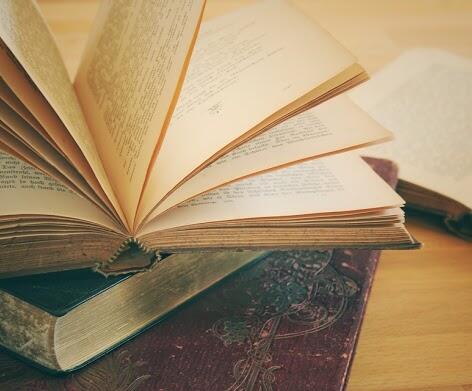 I was recently introduced to a book that was specifically written around "the right way to do blended learning". The title of this book is Bold School: Old School Wisdom + New School Technologies = Blended Learning That Works by Weston Kieschnick. Throughout the following weeks I will be referencing excerpts from this resource including myths and truths that revolve around education and technology. This is a very informational and fun (yes I said fun) read and I highly encourage all of you to explore its contents.
I was recently introduced to a book that was specifically written around "the right way to do blended learning". The title of this book is Bold School: Old School Wisdom + New School Technologies = Blended Learning That Works by Weston Kieschnick. Throughout the following weeks I will be referencing excerpts from this resource including myths and truths that revolve around education and technology. This is a very informational and fun (yes I said fun) read and I highly encourage all of you to explore its contents.
The Rush to Tech Innovation
As we progress towards a complete 1-to-1 device implementation across our district, I want you all to hear it from me that the Chromebooks are tools to help implement the quality instruction that has and continues to take place in our classrooms. They are not meant to completely replace the role of the teacher in the classroom nor should they ever. There is a common misconception that grows throughout school districts around the usage of 1-to-1 devices, especially during the initial roll-out. Now that we are getting these devices there is the feeling that, as a classroom teacher, I need to use the new tech all day for every task in my classroom. This is simply not true. Like I had stated previously, the Chromebooks are a tool that can be usedto help implement the instruction that has and currently takes place in your classroom. Like any tool, there are certain tasks that it can/should be used for and there are those tasks that it should not be used for. Think of a hammer being used to cut a piece of wood. It just isn't the right tool for the job. Using the Chromebooks in the classroom falls under this same principle.
My first piece of advice is to find a healthy balance between Chromebook/technology use and traditional practices. Finding this balance will help to reduce any stress caused by trying to figure out how to use the devices for every task. Early on, pick one or two ways to use the devices in your classroom. Once you feel comfortable with the one or two tasks, you can start to branch out and try others. As Weston Kieschnick states in his book. "Many blended learning initiatives fall flat because too much attention was paid to the bright, shiny technologies, and not enough attention was paid to instructional strategies, pedagogy, and academic goals that teachers apply to instruction." Start playing around with how the Chromebooks/technologies can best be used to support what you are already doing in class.
Helpful Handy How-To
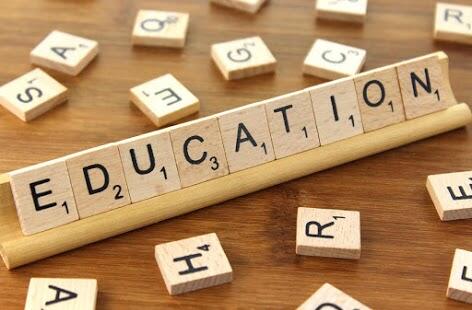 In the next issue of Instructional Tech Weekly, I will begin providing examples of various educational apps and websites and how they can be implemented in the classroom. I will provide examples at both the Elementary and Secondary levels. The goal of this section is help inform you all about the different tools that are available and show you how they can be used. If there are any apps/websites that you would like to be featured, please contact me and I will do my best to get them in.
In the next issue of Instructional Tech Weekly, I will begin providing examples of various educational apps and websites and how they can be implemented in the classroom. I will provide examples at both the Elementary and Secondary levels. The goal of this section is help inform you all about the different tools that are available and show you how they can be used. If there are any apps/websites that you would like to be featured, please contact me and I will do my best to get them in.
This is an exciting time for Canon City Schools and an exciting opportunity for our students. I would like to thank you all again for the exceptional work that you do and I am honored to be working with all of you. I very much look forward to supporting you all in our transition into blended learning.
Thanks for reading!
Daniel Coppa
Technology is awesome. Teachers are BETTER!
.jpg?mask=1)
I would like to start off this week with acknowledging and reaffirming my core Instructional Technology belief: You, the teacher, are the most important part of the classroom and will always be the key aspect of ensuring our students receive a quality education.
.png?mask=1)
As I have traveled throughout the buildings this year, I have been able to witness the fantastic work being done with device implementation as well as traditional instructional practices. I can't express enough how proud I am to be working in this district and with all of you! In this first year of device implementation, my primary areas of focus have been McKinley Elementary and CCHS as they are the first schools with full Chromebook implementation. In these first weeks I have been able to observe teachers at both schools stepping outside of their comfort zones and begin to experiment with different ways to implement the Chromebooks into their classrooms. To the teachers in both of these buildings I say Bravo!
I have also had the pleasure to work with educators in all of our other schools and I couldn't be more impressed with the quality of education we are providing our students. Well done all!
BOLD Blending
As we continue to progress through this school year, I offer you the following Instructional Tech challenge from Mr. Kieschnick: "Try early, fail often, pursue excellence with joy, and be an omnipresent model of lifelong learning for the kids and adults around you."
Two of the most important skills we can teach to students in this era of technology is to always strive to learn and to "persist without exception" (Andy Andrews). Modeling this for the students on a daily basis will inevitably yield a positive shift in the learned behaviors of our students. The technologies that are being used in the classroom as well as in the work force are fantastic tools that allow us to complete tasks exponentially faster than ever before. This is a positive result right? It is easy to be a fan of technology...when it works. An interesting question to ponder is, "What happens when technology doesn't work?" Too often I witness what I would call the "standard" tech-failure reaction. The tech isn't working so my only option is to give up. I have seen this reaction throughout all age levels. From elementary students all the way up to educators and professionals in the work place. As a classroom teacher, I have been told by students, "I couldn't figure it out so I didn't do it." As educators, we must model the concept of persisting without exception. This is a skill that is increasingly lacking in our students. We must build the mentality of "finding a way when there is no way." By bolstering this "persistence in the face of adversity" mentality, no longer will we hear, "I can't do it," and instead we will begin to hear "I found a way to..." Building this skill will not only reduce the stress caused by tech failure, but it will also provide our students with a key skill that all employers are looking for. We owe it to our students and most importantly, to ourselves to adapt, persist, and overcome any struggle we might face.
Helpful Handy How-To
Elementary
Class Dojo
Class Dojo is a classroom management app that helps teachers to create a positive culture within the classroom.
- Teachers can encourage students for any skill or value — whether it's working hard, being kind, helping others or something else
- Students can showcase and share their learning by adding photos and videos to their own portfolios
- Get parents engaged by sharing photos and videos of wonderful classroom moments
*Info from classdojo.com
Secondary
Kami - PDF and Document Editor
Kami is your digital pen and paper where you and your students can learn, create, and collaborate
- Teachers save time - Kami's Google Classroom, Schoology, and other LMS integrations improve teachers' workflow saving precious teacher hours and ending wasteful printing
- Students get work done - Kami annotation tools and Google Drive Auto-Save feature encourages student collaboration and engagement. Accessible anytime anywhere
*Info from kamihq.com
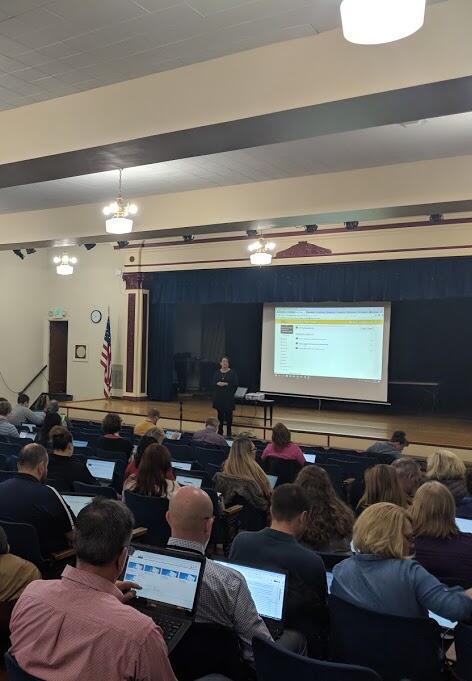
Technology is awesome. Teachers are BETTER!
This last week I had the pleasure of beginning the process of implementing our District adopted blended learning professional development with all of our middle school staff. We have partnered with iLearn Collaborative, a blended learning training and implementation non-profit, to provide our educators with the skills and resources necessary to begin implementing blended lessons with our students. We started this process with an all middle school staff kickoff event hosted at CCMS. As a district, we firmly believe that providing our teachers with quality device-usage and educational implementation professional development, well before their students receive their devices, is key to the success of our 1-to-1 initiative.
We were fortunate enough to have had the opportunity to have this kickoff implemented by Natalie Ruecker, a representative from iLearn. In talking with Natalie, she was very complementary of our middle school staff. She was very impressed with their willingness to "Jump right in" even if they didn't know exactly what they were supposed to do.
This is a mentality that I love to see in teachers and a mentality that I hope builds in all of our students. As I had stated in last week's edition, educators must continually model the concept of, "Try early, fail often, pursue excellence with joy, and be an omnipresent model of lifelong learning for the kids and adults around you." By doing this on a daily basis, our students will grow into quality members of our community with the skills necessary to be wildly successful.
BOLD Blending
This week we begin our look into the myths and truths that surround the blended learning conversation.
Myth #1 - Education is broken
It's not. Mr. Keischnick summarizes the emotions that this statement provokes as such: It's just plain insulting. To say that education is broken is insulting to everyone that works tirelessly to educate our children. There are plenty of statistics that exist that show that education in the United States has been on a steady uptick. Things are not perfect, but we are all united in a commitment to moving the metrics of success in the right direction. Something that we have always done. The argument has been made that our schools are failing because of how slowly they have been able to adapt to the digital world. This is a baseless argument that falls short because of a lack of understanding.
If you step back and think about your upbringing, the majority of people would agree that, for the most part, it was analog. Many people grew up in a world without digital technologies. We're talking rotary phones, writing letters, reading an actual newspaper analog life. Yet, today our lives, for the most part, are digital. We have been able to adapt from an analog to a digital lifestyle thanks to the education we received as kids. Through our schooling we have learned how to adapt and problem solve.
To say that we are failing our students because technology isn't front and center in our schools is an insult to teachers. -(Keischnick)
At its core, how is a Chromebook or iPad different from a pencil or a typewriter or a calculator? At one point, each of these technologies were new and disruptive. We didn't upend instruction as we know it. We folded them into what was already working well in our classrooms for more efficient and effective education.
Education isn't broken. As a society, how we think about technology use in the classroom is.
With this being said, I can say with full confidence that our school district is approaching the integration of technology and implementation of blended lessons in the right way. We have people all throughout the district that are ready and able to support you, the teacher, as we continue to progress toward full 1-to-1 implementation. This week I challenge you to simply start thinking about how you can begin to fold technology into (not replace) what you are already doing in your classrooms.
Helpful Handy How-To
Elementary & Secondary
CK-12
This week's Helpful Handy How-To can be utilized at any level K-12. This is a fantastic FREE resource for every content area with fantastic features including quality complete curriculum Textbooks, Simulations, Interactives, Adaptive Practice Materials, Study Guides, and much more!
100% Free, Personalized Learning for Every Student. Create digital classrooms, customize textbooks, and learn K-12 STEM concepts.
Thanks for reading!
Daniel Coppa
Technology is awesome. Teachers are BETTER!
I would like to start off this week with a shout out to Colonel Lance Peterson in our CCHS JROTC program. A couple of weeks ago, Colonel Peterson approached me with a program that he was interested in starting up in our High School. As is states on their website, CyberPatriot is a National Youth Cyber Education Program created by the Air Force Association (AFA) to inspire K-12 students toward careers in cybersecurity or other science, technology, engineering, and mathematics (STEM) disciplines critical to our nation's future.
There are different levels of programs for all age levels, including a nation-wide competition for High School students. I would like to commend Colonel Peterson for his willingness to jump right in, even though this is something that is completely new and outside of a comfort zone. This is a fantastic opportunity to introduce our students to the world of cyber security. It is estimated that there are currently 300,000+ available jobs in cyber security right now in the US. As new tech is developed and we continue to traverse further into the digital age, the number of available cyber security jobs is sure to steadily increase.
Even though this is a new venture and will take some time to perfect, I again would like to thank Colonel Peterson for modeling the challenge of, "Try early, fail often, pursue excellence with joy, and be an omnipresent model of lifelong learning for the kids and adults around you."
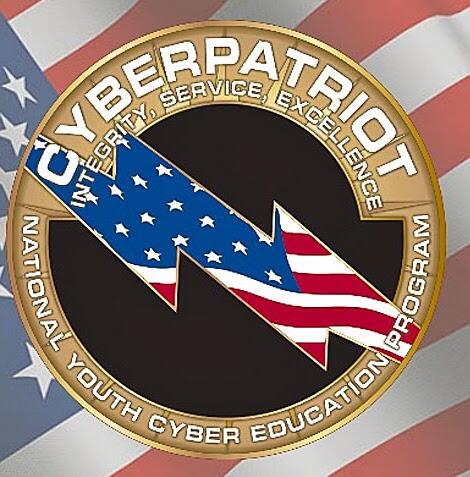
*Picture from americansecuritytoday.com
Here is an example of what CyberPatriot is and how it is quickly spreading throughout the nation.
The film "Dead Poets Society" gives us a fantastic example of why the "Old Way" of teaching must never cease to exist in our classrooms. In this clip, we see John Keating (Robin Williams) utilizing one of the key aspects of the"old way" of teaching. Human interaction. In his lecture, he grasps the full attention of his students. How can we utilize today's technology to achieve the same result in our classrooms?
BOLD Blending
Last week we explored Myth #1 - Education is broken, and talked about why this is a baseless claim. This week, we will explore our next myth.
Myth #2 - The old way of teaching no longer works
When we begin to have the discussion around technology being infused with education, it is very easy to fall into the slippery slope mindset of instruction replacement. There is a common belief that begins to grow that, "Now that we have these new technologies in our classrooms, we must change every aspect of how we teach our students." Teachers understandably begin to become fearful that they will have to "re-learn" how to teach to the technology. Some would agree that there is the uneasy feeling that the technology is there to replace the instruction. As Kieschnick states, "Integrating technology is a non-negotiable in the 21st-century classroom. It's also an asset - when used strategically and to elevate - not replace - instruction."
I am a believer in innovation. I have grown up in a time that has seen some of the fastest growing tech innovations in the history of our world. It seems like every day a major tech company unveils the latest and greatest tech. In this time of ever advancing technology, schools must do what they can to adapt with the times. Mr. Kieschnick brings up a very powerful point by stating that, "we didn't scrap everything we knew about mathematics education when the calculator came along, and we shouldn't do so now. The object is to plug technologies into high effect size instructional strategies to achieve rigorous academic outcomes."
To say that the old way of teaching no longer works, is to deny the quintessential piece of the education puzzle. Our job as educators is to keep using the instructional strategies we know work, while looking for new strategies we can add to our arsenal. The old way of teaching should never go away. We just need to start thinking about how we can use the technologies at our disposal to make it even better.
Helpful Handy How-To

Elementary
HMH In The News
This site is an excellent, grade appropriate, source for current event news stories. These stories are tailored specifically for elementary grade students and offer great teaching resources to learn about what is happening around the world.
Secondary
InsertLearning
InsertLearning was founded by two high school teachers who wanted to create a richer learning experience for their students.
Our mission is to help teachers turn the Internet into an interactive learning experience.



Technology is awesome. Teachers are BETTER!
It is hard to believe that we are already finished with the first quarter of school and quickly approaching the end of the first trimester. In this first couple of months of school I have witnessed some phenomenal teaching taking place. I have seen incredible lessons grow from the planning stage to the implementation stage. I have seen students engagement level grow and continue to be sustained. In these first weeks, I am most proud about the mentality I have seen in our teaching staff. Regardless of what building you are in, I have seen teaching staff at all levels exhibit the mentality of, "Try early, fail often, pursue excellence with joy, and be an omnipresent model of lifelong learning for the kids and adults around you." I love seeing people trying new things in their classrooms, even though it might be a little (or a lot) out of their comfort zone. This is especially true with the introduction of the Chromebooks to the equation. I am starting to observe people thinking differently about how they design lesson plans for their students by using the Chromebooks to elevate the lessons they are teaching. People are starting to question how they can best utilize these new tools.
In this time of initial implementation, it is important to understand that we are all learning together and it is extremely important for teachers to experiment with how the devices might work in your class. There will be some awesome successes. There will be some complete failures. This is perfectly normal and expected. We cannot learn if we don't face a setback or two (or twelve) along the way. As we continue to progress forward, please don't get discouraged by setbacks along the way. As Andy Andrews states in his 7 Decisions of Highly Successful People, "We must persist with out exception. We must find a way when there is no way. We must fight against the societal expectations to give up when things get challenging. It is easy to persist. However, it is much more uncommon to persist without exception." This week I challenge you to be uncommon. To persist without exception. Not just in relation to technology in the classroom, but in everything that you do.
BOLD Blending
In last week's edition, we took a deeper look at Myth #2: The old way of teaching no longer works. We discussed why this way of teaching must always be present. This leads us to the next Blended Learning Myth:
Myth #3: Kids are digital natives
Now, I know what you are going to say. When you take a look at the students that we have in our schools today in 2018, it is easy to see that, for the majority, they have not known a life without technology. They have grown up in a world of yearly roll outs of new cell phones, tablets, gaming systems, and computers. They have probably been using technology in some capacity since before they can cognitively remember. However, it would be folly on our end to assume that they know everything there is to know about the new technologies. Familiarity with one kind of technology does not translate into familiarity with another kind of technology. For the majority of our students, especially the younger ones, it would be appropriate to say that they are fairly strong "swipers." This referring to their ability to use and effectively operate a touch screen; more accurately, a cell phone touch screen. Many of our students are using their parent's (or their own) smartphones and tablets and have been able to build their swiping skills. The problem with this is that this skill doesn't translate to computers. You can make the argument that, today, most computers have touch screens. Unfortunately, the "swiping" skill does not translate to the deeper uses of the computers. As Mr. Kieschnick states, "It does not translate to an ability to cultivate presentations, filter online content into fact or fiction, or engage in constructive ways online or with technologies, ways they will need to replicate in their future careers."
In a 2015 survey of employers, it was found that 60% of their millennial employees couldn't complete basic tasks such as sorting and searching data in a spreadsheet (Schaffhauser, 2015). These younger employees are spending an average of 35 hours per week on digital media but they are building only low-level skills that don't relate to the higher-level tasks that they are expected to accomplish at work. As we progress towards our goal of giving our students the knowledge necessary to be career and college ready, we must make it a point to help build the "non-swipe" skills that employers are in desperate need of.
When we start to take a look at today's student's education, technology is the great equalizer. "It is the one thing that unequivocally puts both the student and the teacher in a position of learning" (Kieschnick). They might be able to show you how to use a particular tech item, but you the teacher are the master when it comes to using technology productively, smartly, and with purpose.
Helpful Handy How-To
AutoDraw by Google
AutoDraw by Google is a neat tool that allows anyone to create high quality drawings at the touch of your finger. This resources is appropriate for all ages and can easily be incorporated into any lesson.
Technology is awesome. Teachers are BETTER!
Happy November All!
This week I would like to give major Kudos to Brandy Price for the exceptional work she did creating an informational screen capture video for the Frontier/Google Classroom Integration. This is a fantastic use of the available tech and it provides us with a great example of tech integration that can be used in the classroom. I would challenge you all to experiment with creating screen recording apps that are available to staff and begin to create short instructional videos for your classes. There are all sorts of classroom uses for these tools. Check out the Helpful Handy How To's section for various screen capturing software available for use.
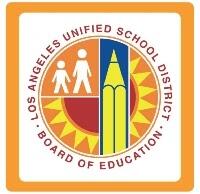
BOLD Blending
In last week's edition we took a look at Myth #3 - Kids are digital natives. We explored why it is foolish to think this way and that familiarity with one type of technology does not translate to familiarity to other technologies. This week we move on to our next myth:
Myth #4 - Technology must drive all decisions
When we take a look at technology's role in our lives, it is easy to see that it is quickly reaching into pretty much every aspect of our day-to-day. Last week, I talked about how our lives as educators have been shifting from analog to digital at an increasing rate. There are many that are concerned about how fast the tech seems to be forced on us all. This week's myth is very interesting because we can literally look all around us and see examples of this same concept in full swing.
I would like to being by telling you about the LA Unified School District and their very ambitious iPad rollout and integration of the 2012-2013 school year. If you are not familiar with this initiative I will bring you up to speed. The LA-USD made the decision to supply all of their students with the hottest tech of the day - iPads. What this amounted to was 650,000 iPads equal to $1.3 billion (including the cost of required Wi-Fi upgrades). This example of a blended learning initiative gives us a great example of what not to do in regard to tech deployment and starting a blended learning initiative. For the LA-USD getting an iPad in the hands of all of their students was more important than the why behind them. They were more focused on the technology itself, not the academic outcomes. The LA-USD put devices in hands without any form of training or professional development for the teachers. It was pretty much a, "here you go, now teach" approach. This would give even the most tech-comfortable teacher some major stress.
With this being said, The LA-USD gives the rest of us a clear picture of what not to do. I am very thankful to be a part of Canon City Schools. From the very beginning, there has been careful thought put into every aspect of our blended learning initiative. We knew from the beginning that the last thing that we wanted to do was put devices in student and teacher hand at he same time. We intentionally wanted to avoid the "Here you go, now teach" madness. That is why we are intentionally putting devices in the hands of teachers a full year before your students will receive their devices. We have also planned for and begun implementation of a district wide professional development program that is centered around blended learning and how to best begin implementation within the classroom.
Helpful Handy How-To's
Each of these tools will allow you to record your screen for a video or even just a simple picture. These tools are great for creating instructions, presenting information, and much more! Click on the links to learn more!
Technology is awesome. Teachers are BETTER!
This week I would like to start off by stating what an exceptional job Andy Fisher and his class have done in creating and rolling out high quality, engaging, and fun video announcements at CCHS. Mr. Fisher and his students have learned this tech from the ground up and have done such a great job! Our students are learning skills that can transfer directly into the workplace, giving them one more step up over the competition. Well done!
BOLD Blending
Last week we took a look at Myth #4 - Technology must drive all decisions. We were able to take a look at how technology driving major decisions doesn't always work out for the better. We were able to see how a quick jump to tech infusion can quickly lead to a disastrous outcome. With that being said, I am very please with the rout that our district has taken in regard to our 1-to-1 implementation. We have been very thoughtful about what our implementation will look and the reasons behind it.
Moving forward to this week, we will begin taking a look at the Truths that Mr. Kieschnick states in his book.
Truth #1: Blended learning can and should elevate, not diminish, what you do best.
As we start down this new road of Tech infused classrooms, we must be very intentional about practicing strategic blended learning. What I mean by this is, as we begin using the new tech, in our case Chromebooks, we as educators should be using the devices to enhance and elevate what you all are experts in already.
There are many of you that have been experimenting with new apps and resources to help enhance the students experience in class. I have seen how teachers have used NearPod or Google slides to engage students during a lecture. I have seen entire classrooms deeply engaged in Kahoot challenges. These new tools are meant to support, not replace, the educational experiences you all create every day in your classrooms. As Mr, Kieschnick states, "When strategically implemented, blended learning has the power to reach more students by accommodating different learning styles and paces, accelerating learning by delivering personalized instruction, increasing the amount of data available on all students' progress, and allowing students to access diverse learning materials both in and out of school."
As I have stated in previous editions, this initial time of device roll out and teacher professional development can be stressful to a lot of people. This is the time that I look at every single teacher in this district and ask, "What do you do awesomely? What do you love most about teaching?" You are a master of peer tutoring? Fantastic! Now, lets find the technology tool that will help you better match partners based on needs and abilities and track progress. Your comfort zone is in Google Docs and Slides? Great! Now lets explore tools and extensions that will elevate your use and provide a more engaging and purposeful experience for the students.
Instead of using the tech to rebuild your strengths, identify your teaching strengths and then find the technology tools that will best support and elevate them. You are all amazing teachers and we are lucky to have every one of you. I am here to support you and assist you in finding how these new technologies can best support what YOU do best.
Helpful Handy How-To's
Kahoot
Kahoot! is a game-based learning and trivia platform used in classrooms, offices and social settings. Sign up to create, play and share fun quizzes on any topic!

Technology is awesome. Teachers are BETTER!
I would like to start off this week by stating how impressed I am with teachers willing to take a risk and try new things within their classes. In this week alone I have witnessed classes from Kindergarten through 12th grade implementing various stages of blended learning and taking risks. What I am most thankful for through all of this is the eagerness I have witnessed in our teaching staff to branch out and try new ways of getting the information to and from students. It is a very cool thing to witness. Thank you. All of you.
BOLD Blending
In the last edition, we began to take a look at the truths that surround what education is and what details it must encompass in order to stay effective and viable. Looking back at Truth #1, I talked about what effective Blended Learning should do in the classroom. It should always elevate, never replace the instruction taking place.
This week, we take a look at Truth #2: Instructional practices, pedagogy, and academic outcomes must drive technology decisions.
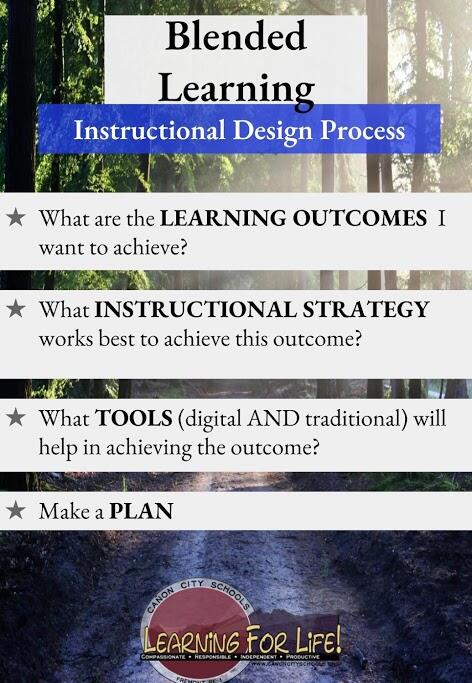
If we look back at the events that transpired in the LA unified school district, we get a great picture of what happens when a district starts with technology first. It just doesn't work. It is essential for any school or district to first start with the academic outcomes we hope our students achieve through instruction and instructional strategies.
Technology use in the classroom must be strategic in how it is implemented. When not used purposefully, technology tends to become more of a hassle and inevitably becomes ineffective in teaching our students. In one of my early teaching positions, I was given a device roughly the same time as my students and there was little to no thought around how the devices were going to be used to accomplish the academic outcomes we wanted to see. As a result, I found myself trying to use the devices for anything and everything that I could in my classes. I became frustrated because I started to doubt my teaching practices. It seemed as if everything I was doing in my classroom was 10X harder because I thought that I was supposed to use the devices for everything I could. At that time, I was not sold on blended learning. Looking back, I am thankful for my experience because I now have a great example of what Blended Learning isn't.
Don't get me wrong, I was able to do some great things in my classes because of the devices that the students had access to. I was able to have more engaging lectures, deeper conversations fueled by the students ability to instantly research topics, and MUCH faster grading opportunities through various apps. However, because I was not trained in blended learning, my versions of blended learning were much farther away from the effective practices that we are in the process of training all of you in. If you look at the graphic to the right, you will see the proper process of technology infusion into lessons.
- Identify the desired learning outcomes for the lesson
- Identify what learning strategies will work best to achieve the outcomes
- Determine what tools will help assist you/students in achieving the learning outcomes.
Keep in mind that tech might not be the best tool to assist. This is OKAY! - Make a plan for how your tools will be used in the flow of the lesson.
Helpful Handy How To's
Elementary/Secondary
30 Hands - Digital Video/Slide Annotation Tool
We help people tell their story, explain a concept or teach others with fast and easy video creation. Our digital storytelling tools and techniques help learners understand topics more thoroughly when they explain what they are learning in a narrated video. Teachers and corporate trainers can turn their presentations and lesson plans into powerful videos with ease to better engage learners.
*Info obtained from 30hands.com
30hands.com
This is neat video centered around inspiring students and promoting creativity.
Technology is awesome. Teachers are BETTER!
Welcome Back! I hope that all of you had a fantastic break! Hopefully it was restful and relaxing. As we begin the second half of the school year, it is important to state what a fantastic job all of you do on a daily basis to provide a high quality, engaging, and meaningful education to our students. Our teaching staff is one of the best in the state and it is truly a great experience to work with all of you!
Throughout the last half of the school year, I was able to witness some truly remarkable things taking place in our classrooms. The first year of a Blended Learning initiative can be very intimidating for a classroom teacher and can often lead to an unsuccessful implementation. I can't tell you all how proud I am to see you embracing this transition and, for some, stepping out of your comfort zone to provide a 21st century educational experience for our students.
Please keep in mind that in this time of ever advancing technology, YOU, the teacher, are the most important part of the classroom and that will never cease to be the case.
Thank you all for everything you do.
BOLD Blending
.jpg?mask=1) As we continue to progress with our district 1:1 initiative, it is extremely important to remember that the Chromebooks/Technology are TOOLS that you can use to achieve your learning objectives. With any blended learning initiative it is crucial that we remember the process of effective technology use:
As we continue to progress with our district 1:1 initiative, it is extremely important to remember that the Chromebooks/Technology are TOOLS that you can use to achieve your learning objectives. With any blended learning initiative it is crucial that we remember the process of effective technology use:
- Identify the learning objectives desired for the lesson
- Determine the Learning Strategies that will help your students achieve the Learning Objectives
- Determine the TOOLS that will best help achieve the Learning Objective (this could be the use of the computers or something else)
- Make a plan
Helpful Handy How To's
Elementary & Secondary
CK-12
FREE Teacher resources for all content areas
Secondary
Updates in Schoology
BOLD Blending
If you recall from previous issues, We have been exploring some of the main Myths and Truths centered around Technology use and integration in education. Before Christmas break, we talked about Truth #2: Instructional practices, pedagogy, and academic outcomes must drive technology decisions. I can tell you that this has been one of the main focuses in our journey towards a 1:1 blended environment here in the Canon City School District. As we continue to power forward with the increasing availability of tech in the classroom, please be very aware of the Tech Integration Process:
1. Identify the desired learning outcomes for the lesson
2. Identify what learning strategies will work best to achieve the outcomes
3. Determine what tools will help assist you/students in achieving the learning outcomes.
- Keep in mind that tech might not be the best tool to assist. This is OKAY!
4. Make a plan for how your tools will be used in the flow of the lesson.
This week we take a look at Mr. Keischnick's Truth #3: Becoming a blended learning master means knowing how to use technologies to move toward academic goals.
This truth brings to light my role within the district. As the Instructional Technology Coordinator, my main charge is to assist YOU the teacher in implementing the technologies into your classroom and lessons. When the district decided to pursue the 1:1 device Mill Levy in 2017, one of the first discussions was centered around, "How will we support our teaching staff once they (and their students) receive a Chromebook device?" I am a former classroom teacher and I know exactly what it is like to run a classroom. Please know that I am here to help assist you all in integrating these new devices into the lessons that you already teach. I assist through the lens of a classroom teacher. As I have stated in previous issues, the Chromebooks are TOOLS that are there to enhance and elevate your instruction, not replace it. There must be a healthy balance of device use as well as peer to peer and teacher to pupil interaction.
In looking at Truth #3, it is understood that in order to know how to use the Technologies, there is a need for training around how to use the devices in the classroom. It would be easy to stand in front of you and teach you how to use the device in a technical sense. Although easy, it would be completely ineffective. My goal is to provide continual support and training around effective use of devices in the classroom setting. As the 1:1 implementation grows, I will continue to provide resources and continual support to all buildings so that we can all grow into masters of blended learning.
Helpful Handy How To's
Elementary/Secondary
Readworks.org
.png?mask=1)
Secondary
Rubrics in Schoology
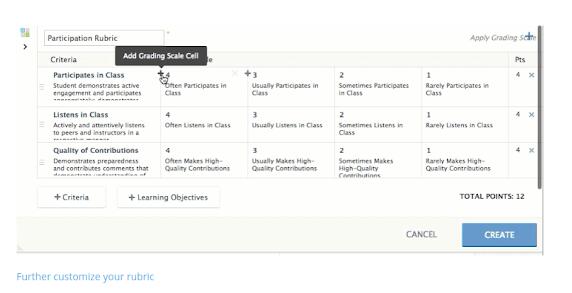
Technology is Awesome, Teachers are Better
.jpg?mask=1) This week I had the pleasure of watching 3rd grade McKinley Elementary Teacher Amy Williamson conduct a fantastic blended lesson with her class. The students participated in a Kahoot challenge, competing against each other answering timed questions. This was the first time the students and Ms. Williamson have tried Kahoot and it was completely evident that it was a hit.
This week I had the pleasure of watching 3rd grade McKinley Elementary Teacher Amy Williamson conduct a fantastic blended lesson with her class. The students participated in a Kahoot challenge, competing against each other answering timed questions. This was the first time the students and Ms. Williamson have tried Kahoot and it was completely evident that it was a hit.
GREAT JOB!!!!!
BOLD Blending
 Last week we took a look at Truth #3: Becoming a blended learning master means knowing how to use the technologies to move toward academic goals. This is something that every single one of us must continue to strive for. I will be the first to admit that I do not know all there is to know about Chromebooks or classroom technologies. However, I do know that I will always be a willing learning of these tools so that I can help provide our students with the best educational experiences that we can offer and I hope you all feel the same as well.
Last week we took a look at Truth #3: Becoming a blended learning master means knowing how to use the technologies to move toward academic goals. This is something that every single one of us must continue to strive for. I will be the first to admit that I do not know all there is to know about Chromebooks or classroom technologies. However, I do know that I will always be a willing learning of these tools so that I can help provide our students with the best educational experiences that we can offer and I hope you all feel the same as well.
This week we will take a look at Mr. Keischnick's final truth, Truth #4: YOU are still the smartest, most needed person in the room, and that will never change.
 Introducing technologies for the first time can be an intimidating and scary experience. These feelings are exponentially increased when there is pressure to use them in your classroom. Add to this equation, our students that might be able to navigate the technologies quicker than you and now it becomes to feel overwhelming. I'm sure that a good number of you have seen or know a 5-year old that can figure out certain things on an iPad faster than most adults. This is the digital age in which we live. For educators, this can, and has, been very intimidating and has acted as a "Tech Use" deterrent in classrooms. Instead of allowing this to have a negative connotation, we as educators need to embrace this fact and turn it into a positive resource for future growth.
Introducing technologies for the first time can be an intimidating and scary experience. These feelings are exponentially increased when there is pressure to use them in your classroom. Add to this equation, our students that might be able to navigate the technologies quicker than you and now it becomes to feel overwhelming. I'm sure that a good number of you have seen or know a 5-year old that can figure out certain things on an iPad faster than most adults. This is the digital age in which we live. For educators, this can, and has, been very intimidating and has acted as a "Tech Use" deterrent in classrooms. Instead of allowing this to have a negative connotation, we as educators need to embrace this fact and turn it into a positive resource for future growth.
 Though it is true that our students today have never know a life without technology and can easily navigate certain aspects of these technologies, they struggle with meaningful use of the devices. That same 5-year old that can work the iPad or Chromebook doesn't know how to use the device to collaborate effectively with others to create a Podcast. They don't know how to tell fake from real information when researching or reading online. THEY DON'T EVEN KNOW HOW TO PROPERLY RESEARCH WITH THE DEVICES. For the large majority of our students, the extent of their knowledge around these new technologies revolve around social media, YouTube, and games. When our students look at these new devices, they see it as an entertainment device, not a device for learning and expanding their knowledge. Only a teacher can show them these things. Only a teacher can show them that these devices can (and should) be used to grow understanding of the world around them and be used to elevate their knowledge. Your role in the classroom is the MOST important aspect of education in 2019.
Though it is true that our students today have never know a life without technology and can easily navigate certain aspects of these technologies, they struggle with meaningful use of the devices. That same 5-year old that can work the iPad or Chromebook doesn't know how to use the device to collaborate effectively with others to create a Podcast. They don't know how to tell fake from real information when researching or reading online. THEY DON'T EVEN KNOW HOW TO PROPERLY RESEARCH WITH THE DEVICES. For the large majority of our students, the extent of their knowledge around these new technologies revolve around social media, YouTube, and games. When our students look at these new devices, they see it as an entertainment device, not a device for learning and expanding their knowledge. Only a teacher can show them these things. Only a teacher can show them that these devices can (and should) be used to grow understanding of the world around them and be used to elevate their knowledge. Your role in the classroom is the MOST important aspect of education in 2019.
Powerful instruction has always been about creating meaningful relationships with our students. If that positive relationship with the students is absent, there will be a massive disconnect in the educational process. A universal truth in education, only once a student knows that you authentically care about their success will they trust, listen, and engage with your instruction. A computer will never be able to replace the caring relationship and mutually respectful authority you can establish. (Kieschnick)
Helpful Handy How-To's
.png?mask=1)
Elementary
Kiddle.co
Kiddle is GOOGLE for Kids. It provides a safe online searching platform designed specifically for elementary aged students.

Secondary
Helpful Google Chrome Extensions
Here are some helpful extensions that you can install on your Chrome browser:
Technology is Awesome, Teachers are Better
We are doing some amazing things with blended learning opportunities in our district. A great example of this would be Eric House's Advanced Computer Apps students. Students will be taking on the role of Classroom Teacher to provide school district staff and community members training on Microsoft Excel / Google Sheets. This is exactly where we want our students to strive to be in their education. There is no better example of mastery of learned information than the ability to teach the information to others. If you are interested in signing up for the course, you can contact the course instructors at cchsiexcel@gmail.com
GREAT WORK ALL!
BOLD Blending
.png?mask=1) We are well on our way to a full 1:1 device implementation. I have been able to witness some truly amazing things being done in our schools and I will no doubt continue to see creative and innovative ways of teaching our students with new technologies. As we continue to progress forward, we must strive to be future focused so that we can teach our students the skills they will need to be successful.
We are well on our way to a full 1:1 device implementation. I have been able to witness some truly amazing things being done in our schools and I will no doubt continue to see creative and innovative ways of teaching our students with new technologies. As we continue to progress forward, we must strive to be future focused so that we can teach our students the skills they will need to be successful.
We must never fall into the false assumption that putting a device in front of our students will automatically lead to an increase of understanding and knowledge gained. It just won't happen. There has to be a well thought out and planned approach to using the devices effectively in your classroom.
As with any lesson, the materials and tasks asked of students must have an appropriate level of rigor and relevance for effective learning to take place. The Chromebook devices cannot be used as an excuse to lower the rigor and relevance expectations of a lesson. If anything, they need to increase the rigor and relevance expectations.
I have attached a Rigor and relevance framework created by Dr. Bill Daggett. This framework is very useful when looking into how a blended lesson should be created in relation to the rigor and real world relevance. The Framework has been built upon two axis. The vertical referring to Blooms Taxonomy and the Horizontal referring to the Application Model (Pertains to how knowledge is put to use with relevance to real world applications.) You can see the four quadrants A,B,C, and D. They are broken down as follows:
- In Quadrant A, a plan or goal is of low rigor and low relevance, meaning the rigor of the the thinking is low. The plan will not demand from the student high levels of cognition, nor will it have much relevance beyond discipline or the classroom. (-Kieschnick)
- In Quadrant B, we've pushed relevance further along the application continuum, meaning it can apply to more disciplines or in the world beyond school, but rigor has not increased. (-Kieschnick)
- In Quadrant C, we've done the opposite; we've increased the rigor of a task, or the complexity of thinking required to complete it, but have not improved the relevance of it to the real world. (-Kieschnick)
- In Quadrant D, a task or plan is both sufficiently rigorous and relevant. It demands high-level cognition and it's application is broad in that it extends to multiple disciplines and the real world, even including unpredictable, real-world situations. (-Kieschnick)
Quadrant D is the goal. However, it is important to understand that Quadrant D learning is not going to be possible or even the best objective all of the time for every task. With this being said, work toward Quadrant D. Aim to get there. But move up through the quadrants as needed.
Example of Framework for creating a lesson using G Suite for Education Apps
Helpful Handy How-To's
Elementary/MS/HS
Newsela
Newsela is an extremely cool resource for reading, writing, and assessments.
Secondary
How to create a Portfolio in Schoology
Technology is Awesome, Teachers are Better
I want to start with a giant CONGRATULATIONS to the 3 2019 Technology Innovation Grant winners!
 Brandy Price (CCMS):
Brandy Price (CCMS):
Brandy will be using the grant to secure a pilot for the professional version of the program Newsela. Newsela is a cross-curricular program that targets student need with individualized instruction. This program offers engaging, current material that can be differentiated for every student. The content provides material for all core content areas as well as social-emotional awareness.
 Dwayne Walter (Lincoln):
Dwayne Walter (Lincoln):
Dwayne will use the money to buy Snap Circuit electronics kits. These kits allow students to create solutions to problems by building electronic circuits without having to solder. This is an excellent way to integrate learning about design, energy, electronics, mechanics, and coding into one project. They snap together and then snap apart, so they can be used many times for many different projects.
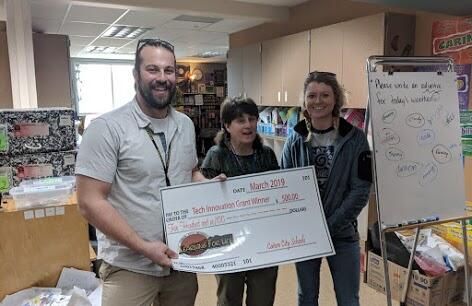
Mitch Ary (Harrison):
Mitch and the 5th-grade Harrison team will use the grant as an extension piece for creating digital stories based on students personal narratives, opinion and argument essays, as well as research and information writings. We can do this by having students create digital stories using WeVideo in alignment with the stories they have created.
BOLD Blending
In the previous weeks, we have explored the various myths and truths around Blended Learning and Technology integration in education. Moving forward, we will begin to take a look at Blended Learning Instructional Strategies.
Before we do, however, it is important to set a very intentional mindset. As you begin down your path of implementing blended Learning within your classroom, you will need to implement one of the most important strategies out there. Cultivating high self-expectations. In everything you do in your classroom, regardless of the grade level or student ability, hold your students and other teaching colleagues to high expectations. We will not do each other any good if we lower our expectations. A great example of holding students to high expectations is the real-life story of Coach Ken Carter. If you are unfamiliar with the story of Coach Carter, you are in luck! The story was enshrined in a movie. If you are unfamiliar with the story, I would highly encourage you to watch it.
We must all work together in holding our students--every last one of them-- to high expectations. When done with fidelity, our students will gain skills and self-expectations that will lead to massive growth potential. This is hugely important. As we look at our Core Belief #2: We believe that learning growth matters most, holding our students to high expectations will only help our students learn the skills to help them grow as effective learners and community members.
Next week we will take a look at our first Blended Strategy: Interactive Video Method
Thanks for reading
Helpful Handy How-To's
Elementary/MS/HS
Catlin Tucker - Blended Learning Specialist
Catlin Tucker is a top-tier Blended Learning educator that has created a large amount of free blended learning tools available here on her Blog site.
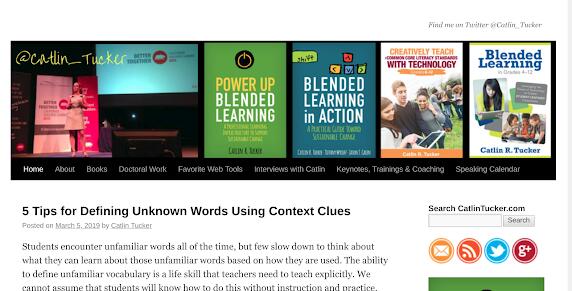

BOLD Blending
This week we jump into our first Blended Learning Instructional Strategy: Interactive Video Method.
There are A LOT of really cool digital tools that teachers can use in their classrooms. There are tools for creating interactive presentations, in-depth interactive discussions, organizational tools, study tools, and the list can go on and on and on. One tool that teachers new to blended learning might gravitate towards more quickly, is an interactive video tool.
EdPuzzle is a tool that allows teachers to create interactive video clips. Students will view the videos and will be prompted to complete tasks such as answering questions, listening to quick audio notes and more. The program will also collect all of their responses and provide the teacher with data. It is a really cool tool. (Check out the video to the left for more info)
When looking for digital tools to enhance your lessons, it is vitally important to remember the following:
- Start with the Academic Outcome
- Digital tools are awesome, but a tools ability to advance student learning depends entirely on how the Teacher decides to use it. They must be used Strategically
- Avoid technology for technology's sake
- Remember that our main goal is that students learn academic concepts and develop new skills. It is very easy to get caught up in the excitement of digital tools. We get so excited that we try to use as many as we can.
- Pace yourself. Familiarize yourself with the digital tool and focus the lesson around that one tool. Too many tools in a lesson will lead to confusion and wasted time.
- Size Matters
- Especially with Interactive Videos, keep them short. EdPuzzle allows you to crop any video on YouTube to any length you would like.
- The average length watched of a single online video was about 2 minutes and 42 seconds.
- Use videos in the 2-4 minute range.
- Question with Purpose
- With interactive videos, make sure that the questions you are asking have a purpose. Don't ask for the sake of asking. Try adding a question for each level of Bloom's Taxonomy. This way you can ensure that you are pushing kids to think rigorously.
- There are two methodologies for strategic interactive video use:
- Show and Tell: Show a video to students and let them tell you their reflections / responses to questions in writing of via multimedia throughout the video or at the video's conclusion
- Tell and Show: The viewer initially tells the teacher (via embedded prompts or questions at the start of the video) what they think the answer to a question is, their opinion regarding an issue, or thought on a prompt. The viewer is then shown a video so that they can make determinations as to whether or not their original assertions were accurate, justified, etc.
- By following one of these two methods, you will avoid just peppering in lots of questions without a clear purpose. Instead, questions will help move students toward a specific learning goal
*Info from BOLD School by Weston Kieschnick
Helpful Handy How-To's
Elementary/MS/HS
Glenn Wiebe - Social Studies/Tech Blog
This is a fantastic resource for Social Studies and Educational Technology ideas!
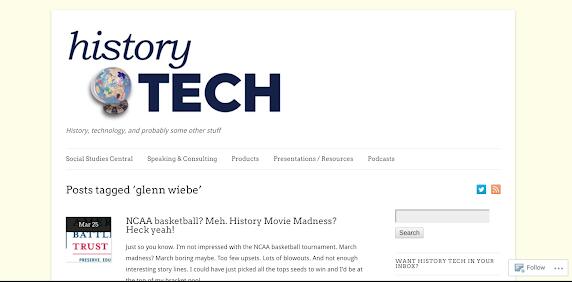

BOLD Blending
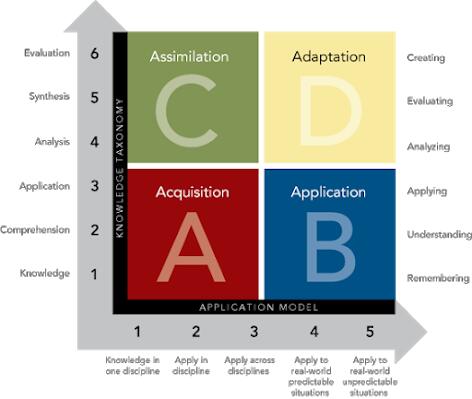 Hello all! We made it through testing season! As a result of said testing season, it has been a while since the last post. I would like to start off by acknowledging the absolutely fantastic work that is being done in this district. We recently learned that our district was the focus of a state-wide and national case study focused on school districts transitioning into a blended and digital age. The report has been published online and is set to be released and promoted nationally on May 7th. You can read the report by following this link:
Hello all! We made it through testing season! As a result of said testing season, it has been a while since the last post. I would like to start off by acknowledging the absolutely fantastic work that is being done in this district. We recently learned that our district was the focus of a state-wide and national case study focused on school districts transitioning into a blended and digital age. The report has been published online and is set to be released and promoted nationally on May 7th. You can read the report by following this link:
In the last issue, we began looking at the different Blended Learning Instructional Strategies starting with the Interactive Video Method. This week we will take a look at another Blended Learning Strategy - Questioning/Socratic Seminar.
This is a method that has great potential to grow the learning that takes place in your classroom. There are no doubts that many of you already use this method to great success in your classes. There are also many of us (myself included) that get caught up in asking questions of our students that do not promote high level learning. There was a study done showing that teaches ask 300-400 questions per day on average. Sometimes as many as 120 questions per hour. (Vogler, 2008)
What we tend to see is that teachers are asking a lot of questions but unfortunately, the majority of these questions are in the bottom tier of Blooms Taxonomy. Remember, low-level questions will cultivate low-level answers from our students. As we transition into our District's 1:1 Chromebook initiative, Questioning/Socratic Seminars have an opportunity to become even more successful for an even wider range of our students.
 When planning a Questioning/Socratic Seminar remember these key points:
When planning a Questioning/Socratic Seminar remember these key points:
- What gets scripted gets asked. - When you plan your questions and write them down, you are able to ensure that they are aligned to your Academic Targets and that they are Rigorous. Unplanned questions will inevitably be low rigor.
- Make sure questions address multiple levels of cognition. -Make sure that you are asking questions from every level of the Rigor and Relevance Framework and Blooms Taxonomy. Do not let an Socratic Seminar unfold without a least one question from every level. Remember, we want to get the kids analyzing, synthesizing, and evaluating.
- Put scripted questions into technologies beforehand. - With the 1:1 Chromebooks, students will have the ability to use and utilize the tech to further their learning. Tech is extremely powerful when it comes to Socratic Seminars. Traditionally, in a Socratic Seminar, teachers are not able to reach every student. The shyer or more introverted students are less likely to engage in the conversation thus removing them (in part) from the experience and learning. In a world without tech, a simple solution to this would be to just cold call on the students that were not actively participating in the discussion. Unfortunately, this has been proven to be a highly ineffective solution that does not encourage learning.
By incorporating Tech into a Socratic Seminar, all students, both introverted and extroverted, have a chance to participate in the discussion on their own terms. With Socratic Seminars, there are a plethora of digital tools that will help to facilitate engaging and effective conversations and questioning. I have linked resources below that work really well for posing high-quality, multi-level questions to students while at the same time allowing for high-quality responses from your students.

.png)